Happy New Year! The beginning of the year is often the best time to get your bank accounts and reconciliations sorted. Invoices and receipts may be few and far between, especially if you’re a sole trader and your accounting or bookkeeping needs are minimal.
If you are a sole trader or small business owner and are scratching your head at the thought of reconciling your bank accounts, let’s do a simple crash course.
Reconciliations and you – a primer on bank reconciliations
Reconciliations are the act of getting your invoices and expense records matched up with your bank statements. If you have bills and outgoings, you match them up with the debits in your bank. If you have incoming invoices, you match them with your credits. Then at the end of the month or quarter, it’s easier for you to complete your BAS statement.
Other transactions, such as capital drawing also need to match what’s on your bank statement. In the stone age (pre-Xero) this was done manually. These days, much of the process is automated.
Despite this AI-powered automation in Xero, it can get a little bit confusing if you haven’t got separate bank accounts, if they’re unnamed, or if you haven’t “trained” it into recognising certain transactions.
Setting yourself up for reconciliation success
If you have a lot of bank accounts and make regular transactions into each of them, it can get confusing, even if you have unique names for them.
Our first pro bookkeeping tip is to set the name of each account with the last four digits of the account number – this makes it so much easier to match up two different accounts instead of just guessing. It can actually take a bookkeeper several hours to get these reconciled; which means more billable hours on your end of quarter invoice.
The second pro bookkeeping tip is to begin reconciling the bank account with the fewest amount of transfers going in and out – this may be your business savings account where you keep GST withholding. This should come up as a “green match” in Xero. Then you can press on with the other bank accounts as they increase in complexity.
Another thing you need to be aware of is that Xero’s suggested transaction types are based on past behaviour; if you go to 7-Eleven for fuel a couple of times, it may suggest that you’ve paid for fuel the third or fourth time. On the fifth occasion you’ve popped in for a cheeky donut and Slurpee, you’ll have to manually check that it’s actually for a different purpose – don’t just hit the “okay” button willy-nilly; sometimes it can lead to bookkeeper or accountant confusion. Remember – more confusion means more work and more work means higher costs for you!
Get ready, get set...
Need a bit of extra help with setting up Xero for trouble-free reconciliations? Talk to the bookkeeping experts at Dollars & Sense and get it all sorted sooner rather than later!
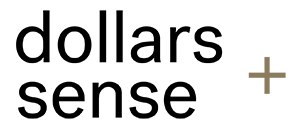
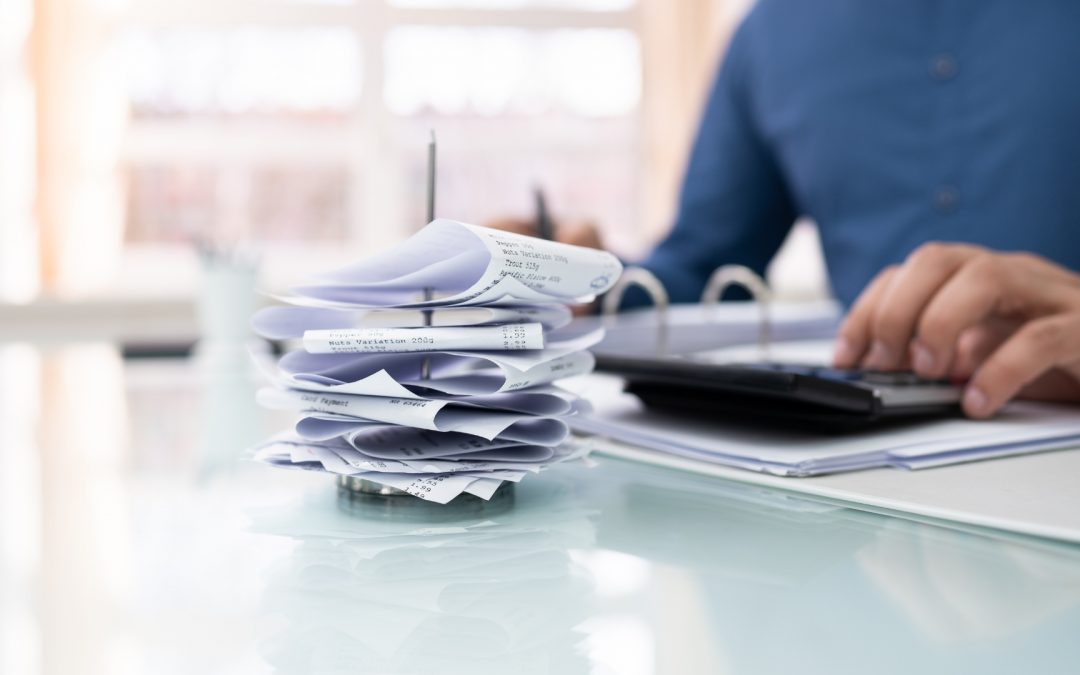
Recent Comments