Single Touch Payroll (STP) is, at its very core, designed to help busy business owners avoid the one thing that plagues them the most: sifting through mountains of crumpled payroll paperwork.
So, with a fresh financial year now upon us, there’s no better time to get a good handle on it in your business. Want to keep those payroll-related Xero bookkeeping blues at bay? Read on.
What is Single Touch Payroll?
Only the biggest change to ATO reporting since the introduction of the Goods and Services Tax (GST)!
Single Touch Payroll means that instead of running a PAYG withholding annual report every year for the ATO, you now report it for every pay event.
This means that everything included in a pay event, like both the gross and net number of a salary or wage paid, any superannuation contributions paid, leave entitlements accrued – basically everything you’d include in a paper payslip – is reported digitally each time the pay event occurs.
For your staff, it means they can login to their myGov portal and see those numbers too, exactly where they are at in the year-to-date.
For the ATO, it means that data matching can be done earlier, so mistakes are picked up and rectified quickly.
For you, it means your whole reporting process is streamlined and error-free. In short, when Single Touch Payroll is done right, EOFY payroll balancing should be quick and painless.
How do I get started with Single Touch Payroll? Is it a part of my Xero bookkeeping suite?
Single Touch Payroll is a digital government initiated software, and the rollout has been released in a couple of phases – that means you must become compliant with each phase before moving onto the next.
So while your Xero bookkeeping account is STP-ready, it will take you a little bit of effort to get up to speed.
As registered tax agents, STP setups and finalisations sit well within our service. We can help take the hassle out of compliance and ensure the transition to STP is smooth and efficient – ensuring your reporting set up is correct, and the right information is being sent to the ATO at the right time.
Remember, the biggest incentive for the introduction of Single Touch Payroll for the ATO is to crack down on businesses not paying their staff the proper super.
It’s critical to be confident you’re doing this right to ensure a correct data match each time. If you’re at all unsure, we can help.
In the meantime, be sure to give yourself the best chance of success with these five tips.
5 tips to prepare for Single Touch Payroll
- First things first, are the personal details of all your employees up-to-date? Have you double checked that their Tax File Numbers (TFN) and addresses are all entered correctly?
- A report must be submitted every time you process payroll – make sure you have these reminders set up so that you don’t miss a deadline and encounter a non-compliance penalty. Also, make sure that the contact you set up for ATO correspondence has the right knowledge of this as well.
- Store, store, store! Have a folder set up for all data records. You must keep them and you would be surprised at how frequently you may need to cross-check payment summary records on request.
- Encourage your staff to set up their myGov accounts. Part of the benefit of Single Touch Payroll is that employees can see their own payroll filings for the year from the touch of a button. If they’ve been paid incorrectly (for example, the gross instead of the net), they can flag it for an easy fix – minimizing tax complications down the track.
- When you reach Phase 2 (which requires more granularity of information), you specify all of the details to hand for each employee. Bonuses, commissions and allowance types must be itemized, and salary sacrificing is expected to be reported differently too. Do you know what these item codes are and how to report them?
All business owners (with very few minor exceptions) are now expected to have Single Touch Payroll set up in their Xero bookkeeping suite – so if you haven’t yet, it’s time to get onboard before any penalties apply. Remember, when done properly, it can be a huge time and cost saver. Don’t be afraid of it, but if you are, let us tackle the STP scaries for you.
Set up Single Touch Payroll within your Xero bookkeeping account with ease.
As registered bookkeepers, we can ensure that your STP finalization reports are perfectly set up in Xero and transferred on time so everything is tax-ready for every pay event.
We’ll work with you to understand your business, your staff and how you currently do payroll, enabling you to take one more thing off of your plate. Reach out now for a no-obligation chat.
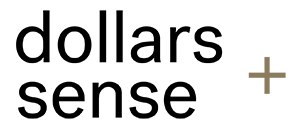

Recent Comments